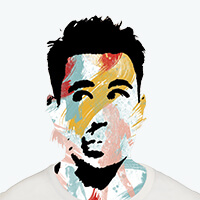mysql8安装
下载编译好的安装包
下载安装包
1 | wget https://mirrors.tuna.tsinghua.edu.cn/mysql/downloads/MySQL-8.0/mysql-8.0.11-el7-x86_64.tar.gz |
创建新用户
1 | useradd mysql |
初始化数据库
1 | mysqld --initialize --user=mysql |
创建 my.cnf 文件
1 | [mysqld] |
配置服务
1 | cp support-files/mysql.server /etc/init.d/mysqld |
初始化表和权限
1 | mysql_secure_installation |
修改 root 密码
1 | alter user 'root'@'localhost' identified by 'newpassword'; |