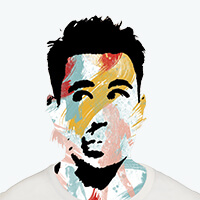Java Spring Boot 注解 profile 区分环境
配置文件约定
application.yaml 公共配置application-dev.yaml 开发环境配置application-test.yaml 测试环境配置application-prod.yaml 生产环境配置
可以在 application.yaml 配置文件中激活
1
2
3
| spring:
profiles:
activate: prod
|
也可以在一个 yaml 文件中完成所有的 profile 配置
1
2
3
4
5
6
7
8
9
10
11
12
13
14
15
| spring:
profiles:
activate:
- prod
- dev
---
spring:
profiles: dev
---
spring:
profiles: test
|
在代码中区分环境
修饰类
1
2
3
4
5
6
7
8
9
10
| @Configuration
@Profile("production")
public class JndiDataConfig {
@Bean(destroyMethod="")
public DataSource dataSource() throws Exception {
Context ctx = new InitialContext();
return (DataSource) ctx.lookup("java:comp/env/jdbc/datasource");
}
}
|
修饰注解
1
2
3
4
5
| @Target(ElementType.TYPE)
@Retention(RetentionPolicy.RUNTIME)
@Profile("production")
public @interface Production {
}
|
修饰方法
1
2
3
4
5
6
7
8
9
10
11
12
13
14
15
16
17
18
19
20
| @Configuration
public class AppConfig {
@Bean("dataSource")
@Profile("development")
public DataSource standaloneDataSource() {
return new EmbeddedDatabaseBuilder()
.setType(EmbeddedDatabaseType.HSQL)
.addScript("classpath:com/bank/config/sql/schema.sql")
.addScript("classpath:com/bank/config/sql/test-data.sql")
.build();
}
@Bean("dataSource")
@Profile("production")
public DataSource jndiDataSource() throws Exception {
Context ctx = new InitialContext();
return (DataSource) ctx.lookup("java:comp/env/jdbc/datasource");
}
}
|
激活使用
插件
1
| spring-boot:run -Drun.profiles=prod
|
Jar 激活
1
| java -jar -Dspring.profiles.active=prod *.jar
|
在Java中使用
1
| System.setProperty("spring.profiles.active", "test");
|
1
2
3
4
| AnnotationConfigApplicationContext ctx = new AnnotationConfigApplicationContext();
ctx.getEnvironment().setActiveProfiles("development");
ctx.register(SomeConfig.class, StandaloneDataConfig.class, JndiDataConfig.class);
ctx.refresh();
|